findit@flinders login help for Community Users
Community Users include members who have signed up as a Community Borrower, Flinders Medical Centre employees, staff and students from ASMS, registered Year 11 and 12 students from South Australian schools, and ATL staff and students. Logging into view your Library card account provides information about physical loans and due dates, it does not provide access to electronic resources.
Note: These directions are for Community Users only. Flinders University staff and students should always log into their findit@flinders account by clicking on the ‘Flinders Okta login’ link.
Community Users – how to login to your My Library Card account
Click on Sign in at the top right-hand corner of any findit@flinders page:

Select the Community login link (as pictured below):
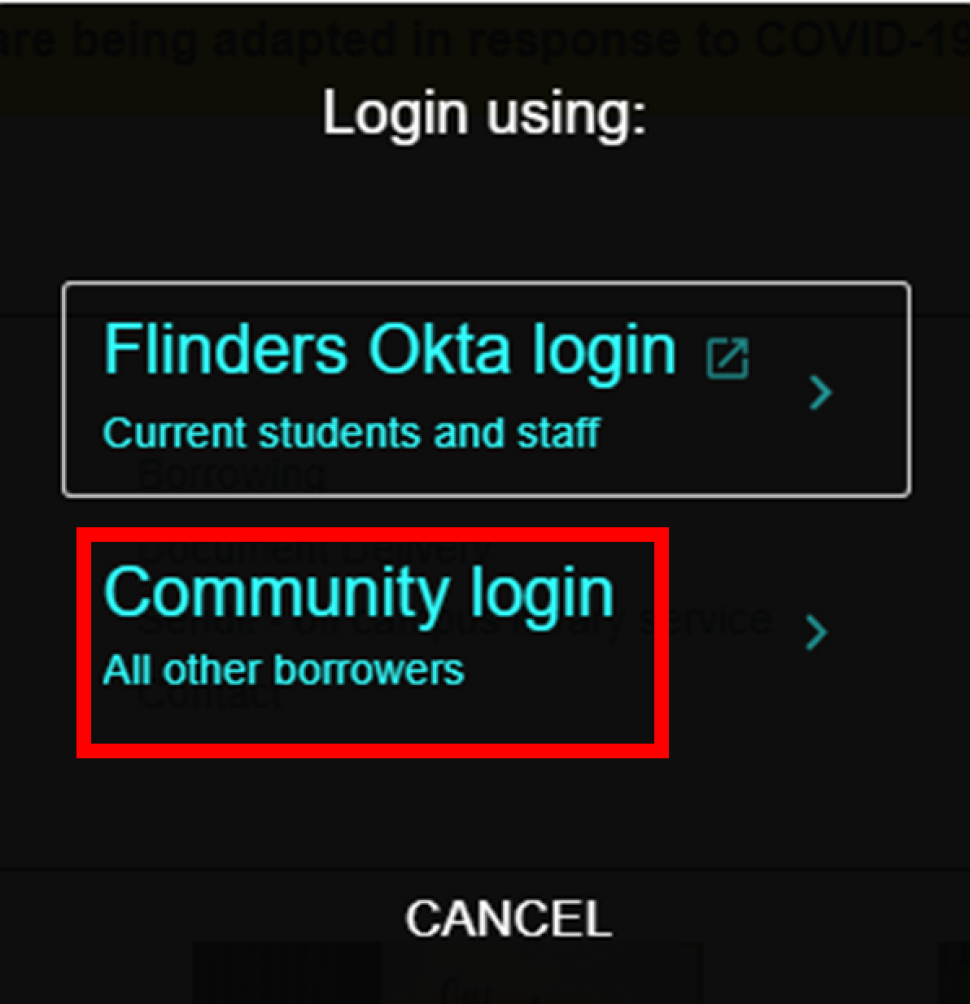
You can then login to your Library account using your Library barcode and your password.
If you do not have a password or need to reset your password, first click on Need help? and then Reset password.
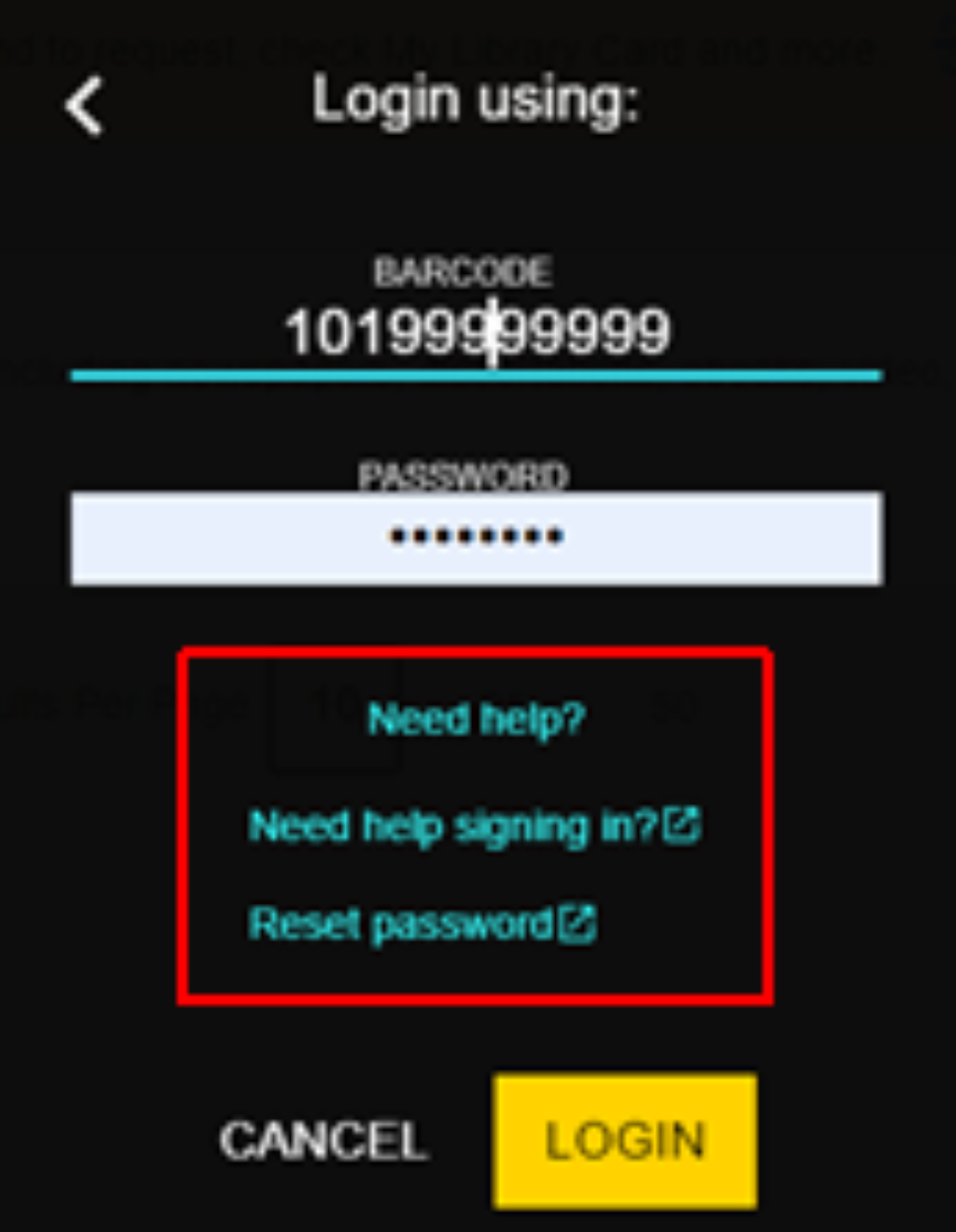
A reset password link will be sent to the email address you have previously registered with the Library. If you do not receive the email, please contact the Library to confirm your current email address.
![]()
Sturt Rd, Bedford Park
South Australia 5042
Ph: 1300 354 633 (Select 3)
Email: library@flinders.edu.au
CRICOS Provider: 00114A TEQSA Provider ID: PRV12097