Advanced searching
Systematic literature searching requires that you organise and perform the search process in a structured and pre-planned way. It necessitates careful consideration of your search terms, selection of resources (including databases), choice of search methods, and requires you to reflect on the search results obtained during the process.
When you search the literature in a systematic way you have a greater chance of avoiding disparities and selection bias, and it enables you to identify gaps in the existing research. In this way you also minimise the risk of reproducing already existing research.
Take a look at the Systematic Literature Research fact sheet series to find out more about constructing your search, choosing your databases and documenting the results.
The Pisa Declaration describes Grey Literature as:
"A wealth of knowledge and information is produced by organizations, governments and industry, covering a wide range of subject areas and professional fields, not controlled by commercial publishing.
These publications, data and other materials known as grey literature, are an essential resource in scholarly communication, research, and policy making for business, industry, professional practice, and civil society.
Grey literature is recognized as a key source of evidence, argument, innovation, and understanding in many disciplines including science, engineering, health, social sciences, education, the arts and humanities." (Source: Pisa Declaration on Policy Development for Grey Literature Resources)
Grey literature can include:
- Technical or research reports from government agencies
- Reports from scientific research groups
- Working papers from research groups or committees
- Conference and meeting proceedings/abstracts
- Dissertations and theses
- Statistics
- Patents
- Archival materials
- Unpublished or ongoing studies
- Clinical practice guidelines not published in journals
- Informal communications with experts ... and so much more ...
What is a literature search?
Systematic literature searching requires that you to organise and perform the search process in a structured and pre-planned way. It necessitates careful consideration of your search terms, selection of resources (including databases), choice of search methods, and requires you to reflect on the search results obtained during the process.
When you search the literature in a systematic way you have a greater chance of avoiding disparities and selection bias, and it enables you to identify gaps in the existing research. In this way you also minimise the risk of reproducing already existing research.
Documenting your searches during the process is key. Your aim is that your searches are, in principle, reproducible.
Some disciplines such as medicine have a strong history of producing systematic reviews. Systematic reviews are a formalised method of research output that aims to identify, select, critically appraise and synthesise all relevant research that answers a specific research question.
To search in a systematic fashion, it is not always necessary to be so rigorous as a formalised systematic review. You can follow and adapt the basic principles for the construction of structured and systematic searches and documentation of results.
In a nutshell:
- Pre-planned
- Structured
- Multiple resources searched
- Documented
- Theoretically reproduceable
What are the main concepts?
What is your research question?
Before you start it is crucial you define what you are looking for and for this you need a research question. Once you have clarified your research question you can construct your search to answer it.
Next you need to break your question down into its main concepts. There are many ways that you can identify what your concepts are in your question. Below are some mnemonic devices that can be used to identify your main concepts.
PICo (Qualitative Studies)
P |
I |
Co |
Population |
Phenomenon of Interest |
Context |
What are the characteristics of the population? |
The phenomena of Interest relates to a defined event, activity, experience or process |
Context is the setting or distinct characteristics. Note: Context not comparator |
SPICE (Qualitative or Quantitative)
S |
P |
I |
C |
E |
Setting |
Perspective |
Intervention / Exposure / Interest |
Comparison |
Evaluation |
Where? |
For whom? |
What? |
What or who else? |
How well or what result? |
PICO (Quantitative Studies)
P |
I |
C |
O |
Patient, Population, or Problem |
Intervention |
Comparison |
Outcomes |
Who are the patients or population groups of interest? What is the problem? |
What is being done to them? How frequently? By what means? What are they exposed to? |
Are we comparing the intervention to something else? A control? A placebo? Another treatment? No intervention? |
Which measurable outcomes are relevant to our question? |
Finding your search terms
Your search terms are crucial for determining what you find. So it is worth spending some time working on them. It is up to you to find the best and most relevant keywords to cover the different aspects of the topic you are working with in your research.
List each of the concepts you identified in your research question. Now think of any other ways this concept could be expressed and list them below. This type of table is called a Logic Grid, it is an easy way of organising your search terms.
It's all about being creative and considering all possible synonyms, close synonyms, related terms, narrower/broader terms, antonyms, abbreviations, grammatical or linguistic variations of your keywords.
You can refer to reference works, do a quick search on Google Scholar or a main database on your topic, or talk to your colleagues. Remember, you will likely add to this list as you start searching.
Example question: What are the barriers in implementing food policies in schools?
Concept 1: |
Concept 2: |
Concept 3: |
Concept 4: |
Diet Nutrition Meals Breakfast |
Policy Policies Mandate Framework Program |
Barriers Hinder Block Obstacle Restrain Impediments |
Schools Academy Education center Education centre |
Within some fields of study terminologies can be inconsistent, and perhaps also changeable over time, so here you must be extra careful to build up a good pool of keywords which can be combined in different ways. This also applies to interdisciplinary topics and new areas of research that have not yet received a fixed terminology.
If your subject area has a relatively fixed and established terminology, it can often be helpful to check the thesauruses of the databases you are searching in, so you can verify that you are using the agreed form of your keywords.
Watch the video: Search Smart – Fleshing out the search
Search syntax basics
There are some basic syntax that will work over most databases. Using them will help you finesse your search. These are:
- Truncation & wildcards
- Phrase searching
- Proximity operators
Truncation - using wildcard symbols to replace one or more letters
Example:
behavio* will find behavior, behavioral, behaviour, behavioural, etc.
Some databases will allow wildcards within words or at the start of words.
Example:
Organi*ation will find organization or organisation
Phrase search is used when you want to ensure the database searches for precisely the text you have written. Phrase search is particularly good for composite terms
Example:
“gothic fiction” vs gothic OR fiction
NEAR, the proximity operator. This specifies that two words must be within a certain distance of each other. It’s useful for when you need to contextualise your search, or if you’re looking for two keywords/topics that may sometimes appear in the same page but not in relation to each other.
Example:
Operating NEAR/2 system
Watch the video: Search Smart – Truncation, Wildcards & Phrase Searching
Boolean Operators
Databases use Boolean operators to combine your search terms. They are used to broaden or narrow your searches.
The Boolean operators are: AND, OR, NOT.
AND narrows your search result. AND denotes the intersection - both your keywords must be present. Your search will become more precise than if you were to search for each keyword individually:
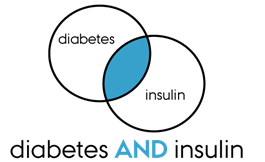
OR broadens your search. Or denotes the union - here just one (or both) of your keywords needs to be present. Your search result will become larger and broader:
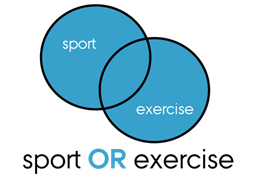
NOT limits your search. NOT denotes the set difference. Here the keyword that follows this Boolean operator must not be present in the results. NOT filters out unwanted search results (noise), but you must use it with care, it is easy to filter out relevant results:

You can use multiple operators in the same search, but if you are using both AND and OR in the same search string, then it is important to place brackets around the words that belong together in an OR block.
Example:
(asthma OR allergy) AND children
Watch the video: Search Smart – Boolean Operators
Subject headings vs. textwords
Text word searching
All databases allow you to search using text words or keywords. You can often search for words in various fields such as titles, abstracts, notes and keywords, etc.
Each database is different so take the time to see which field are searchable. Searching the “full text” directs the database to look at all fields in an article so your results would be very broad. Conversely if you search the title or abstract fields your results would be more focused.
Field searches can also be used to scan through some very specific fields such as ”Geographic Terms”, ”CompanyEntity” or ”Conference location”, thus minimising non-relevant results in your search.
Below is an example of the fields you can search in the database ProQuest:
Subject Headings
Some databases allow you to search using subject headings. These are common in health-related databases such as PubMed, Medline and CINAHL.
Subject headings or controlled subject terms are the "pre-selected" keywords the database owners have attached to the individual references to denote what a document "is about".
The subject headings are selected from a controlled vocabulary. They ensure that you can create consistent subject searches, as references on the same subject can then be found with the precise same keyword, irrespective of the wording in titles and abstracts.
Subject headings vary from database to database, and you cannot expect a search term used as a subject heading in one database to be found as a subject heading in another database.
The list of controlled subject terms may be hierarchically organised into a thesaurus. Here you can choose between more generalized broader terms (BT) or more specific narrower terms (NT). Thesauri are mainly found in the fields of medicine, psychology and the natural sciences, and education.
Should I choose full-text search or use controlled subject terms?
If you need to find "everything" on a particular subject, for a systematic review for instance, then you will need to use both controlled subject terms and full-text search. But in other cases there may be a good argument for choosing one or the other approach, depending on what you are working with. Generally speaking, you can say:
- A search on subject headings will give fewer, but much more precise results.
- Text word searching will give many more search results, but also a lot of "noise" (i.e. non-relevant references). This can be controlled by limiting the field you search e.g. title only
- If you work within a field where the terminology is consistent, it may be a good idea to use the controlled subject term.
- If you are working in a field with changeable or ambiguous terminology, or if your work is multidisciplinary in nature, it may be an advantage to carry out text word searches.
Watch the video: Subject Headings vs Text Words (a brief and succinct video explaining the difference between database subject headings and textwords).
Translating your search
Depending on your subject you many need to search various databases. Each database will differ in their search interface and structure. Search syntax can also differ between different databases.
Here is a guide to the differences in search command and syntax in some of the larger databases.
Selecting relevant databases
When you have created your search strategy you then need to select which databases, you want to search in. There are differences in the various types of search tool and database. As a starting point it is always best to search in several databases that can supplement each other:
- Bibliographical databases: record "everything" about a topic, a geographical area, a person, institution, etc.
- Library databases: reflect what can be physically and electronically found via one or more libraries.
- Journal databases: consist of journals from a specific supplier.
- Specialised databases: e.g. databases that register grey literature, conference papers, OA repositories, radio/tv, GPS data, compositions, artefacts, etc.
The strength of the bibliographic databases is their focus on the subject area, rather than where it is physically located and what form it may have. You probably already know important databases within your subject area, but it can be a good idea to check the coverage provided by the individual databases, so that you are aware if the database has a bias towards, for example, American literature over European, or journal literature over monographs?
Therefore check, for example:
- Are there limitations in relation to the geographical area or languages covered?
- Does the database go far enough back in time for your purposes?
- How quickly is the database updated with regard to the registration of the most recent literature?
- Does the database cover all the publication types, you need?
Multidisciplinary databases
- Google Scholar (database help)
Search across many disciplines and sources for scholarly literature including articles, theses, books, abstracts and court opinions.
- Informit Search (database help)
Multidisciplinary content including health, engineering, business, education, law, humanities and social sciences. Searches 95 databases covering a wide range of topics including health, engineering, business, education, law, humanities and social sciences.Sourced from publishers, associations and peak professional bodies and aggregated in full text, bibliographic and media databases. - ProQuest (database help)
A multidisciplinary database which includes coverage of arts, business, education, health, history, literature and language, science and technology and the social sciences. - Scopus (database help)
Scopus is an abstract and citation database of peer-reviewed literature including scientific journals, books and conference proceedings. Focus is on the fields of science, technology, medicine, social sciences, and arts and humanities. - Web of Science (database help)
Web of Science is a multidisciplinary index to the journal literature of the sciences, social sciences, arts and humanities. Web of Science searches the following indexes: Science Citation Index Expanded (SCI-EXPANDED), Social Sciences Citation Index (SSCI), Arts & Humanities Citation Index (A&HCI), Conference Proceedings Citation Index- Science (CPCI-S), Conference Proceedings Citation Index- Social Science & Humanities (CPCI-SSH), Emerging Sources Citation Index (ESCI), Current Chemical Reactions (CCR-EXPANDED), Index Chemicus (IC).
Key subject-specific databases
- Databases
The A-Z Database index hold all of the databases that Flinders subscribes to. It can be searched by topic or database type - AgeLine (database help)
Focuses on the population aged 50+ and issues of aging. It is the premier source for the literature of social gerontology and includes aging-related content from the health sciences, psychology, sociology, social work, economics and public policy. - ERIC (Educational Resources Information Center) (database help)
- Covers educational-related literature from journal articles, conferences, meetings, government documents, theses, dissertations, reports, audiovisual media, bibliographies, directories, books and monographs. Includes adult, career & vocational education, counselling & personnel services, early childhood education, education management, handicapped & gifted children. Coverage: 1966-present. Database is sponsored by the U.S. Department of Education to provide extensive access to education-related literature.
- PsycINFO (database help)
- A bibliographic database providing abstracts and citations to the scholarly literature in the psychological, social, behavioral, and health sciences. Coverage: 1806 to present.
- Sociological Abstracts (database help)
Covers international literature of sociology and related disciplines in social and behavioral sciences. Can limit to peer reviewed.
Health databases
- ATSIHealth - Aboriginal and Torres Strait Islander Health Bibliography (Informit) (database help)
A bibliographic database that indexes published and unpublished material on Australian Indigenous health. Includes theses, government reports, conference papers, abstracts, books, statistical documents. Coverage: 1990 – present. - CINAHL (database help)
CINAHL is the authoritative resource for nursing and allied health professionals. This database indexes journals from the fields of nursing, biomedicine, alternative/complementary medicine, consumer health and 17 allied health disciplines. & consumer health . It also indexes healthcare books and dissertations. - Health and Society (Informit) (database help)
A bibliographic database that indexes and abstracts articles from published and unpublished material on research, policy and practice issues about, or of relevance to, Australian families. Coverage: 1980-present. Subject coverage includes: the health and well being of families and individuals; health policy; health services; quality of life, morbidity, mortality and life expectancy; mental health and illness; health issues of particular concern to the aged, children and youth; Aboriginal health; pregnancy, birth; ethical aspects of health such as those surrounding abortion, euthanasia and reproductive technologies; health education and promotion; health administration; and economic issues. - MEDLINE (via Ovid) (database help)
Provides access to citations from the international biomedicine & life sciences literature. In addition to content indexed with NLM’s Medical Subject Headings (MeSH), this version of Medline includes recently published content with the following NLM statuses: Epub Ahead of Print, In-Process & Other Non-Indexed Citations, Daily, Versions(R) - Emcare (via Ovid) (database help)
Emcare provides evidence-based literature and the latest scientific advancements that support patient treatment in a wide variety of healthcare settings. Core topics include: nursing, nutrition & dietetics, physiotherapy & rehabilitation, critical & intensive care, geriatrics & palliative care, dermatology & wound care, healthcare management, obstetrics & gynaecology, public & occupational health. - PubMed (database help)
Biomedical and health citations from MEDLINE, life science journals, and e-books. May include links to full-text content from PubMed Central and publishers. Coverage: 1946 to present.
Beyond databases
In addition to searching databases, consider trying the following approaches to identifying studies:
- Looking for grey (unpublished literature)
- Checking reference lists of relevant articles for other relevant studies (snowballing)
- Google searching using the Google Advanced search option for better results. Limit to filetype PDF to restrict results to documents, reports etc. rather than blogs and websites.
- Handsearching a select range of specialist journals and conference proceedings closely aligned with your topic of interest.
- Identifying experts in the field and contacting them for information about other studies or data.
Why handsearch?
Handsearching is the process of manually checking the contents pages of journals, conference proceedings, and meeting abstracts for relevant studies. The main reasons for handsearching are:
- Some journal titles are not indexed in the major databases
- Some sections of journals (e.g. meeting abstracts) are not indexed
- Indexing is a fallible process. Citations can have the wrong subject headings assigned or relevant subject headings can be missed rendering a citation difficult to find via an electronic database search.
- To avoid relying completely on your search strategy.
Selecting which journals to handsearch can be done by analysing the results of the database searches to identify the journals that contain the largest number of relevant studies.
For more information on specific journals:
- JCR (Journal Citation Reports)
Bibliometric citation data (inc. no. of articles, citations & impact factor) for more than 12,000 scholarly and technical journals and conference proceedings from more than 3,300 publishers in over 60 countries. Includes virtually all specialties in the areas of science, technology, and social sciences. - Ulrichsweb.com
Bibliographic and descriptive information on periodicals of all types: academic and scholarly journals, e-journals, peer-reviewed titles, popular magazines, newspapers and newsletters.
Database tutorials
- CINAHL: basic searching tutorial
- CINAHL: advanced searching tutorial
- Cochrane Library: an introduction and search manual
- Cochrane Library: searching and using MeSH
- Informit Search Hints
- Introduction to Medline
- Introduction to PsycINFO
- How to use PubMed (brief animated tutorials with audio for using PubMed)
- Use MeSH to build a better PubMed query (animated tutorial on using Medical Subject Headings (MeSH) in PubMed - 3mins)
- Web of Science quick reference card
- Web of Science: video tutorials
Documenting your searches
How much detail you should use when documenting your searches can vary. Generally speaking, we recommend that the documentation, as a minimum, includes:
Name of resource searched
Record all detail e.g. not just Cochrane but Cochrane Central Register of Controlled Trials, Issue 12 of 12, December 2017. Include database platforms too, e.g., not just Medline but Medline (Ovid).
Date search was executed
Important as databases/web resources are dynamic.
Search strategy
This should incorporate terms used and how they were combined (e.g. AND, OR, ADJ). Copying and pasting the search history into a Word document is the easiest way to do this.
Number of results retrieved by the search
Record the numbers of citations retrieved for each database.
Creating account in databases is another way of saving your results.
In most databases you can create a profile and save your searches. You can also set up alerts on searches that will alert you to new results that meet your search criteria.
Need help?
Contact the Library Research Engagement team for support
with systematic reviews and literature searching.
![]()
Sturt Rd, Bedford Park
South Australia 5042
Ph: 1300 354 633 (Select 3)
Email: library@flinders.edu.au
CRICOS Provider: 00114A TEQSA Provider ID: PRV12097