Digitisation Lab
Digitisation Lab at Flinders Library
The Digitisation Lab located on Level 3 of Central Library contains equipment for reading a range of analogue formats, including audiovisual and microfilm. It is also equipped with scanners for digitising a range of paper based materials. Staff and students may use the equipment for accessing and digitising items from Flinders Library as well as non-library materials. Access is by appointment and staff assistance is provided.
Equipment
- Book scanner (Atiz BookDrive Mark 2)
- Flatbed film scanner (Epson Perfection V700 Photo)
- Overhead Scanner (Fujitsu ScanSnap SV600)
- High volume scanner (Fujitsu Image Scanner fi-6400)
- 3D printer
- Analogue video converter (Vidbox video converter)
- Microfilm reader/scanner
- Audio cassette converter
- VHS player
- Computers with OCR software
- Portable USB operated CD/DVD players*
*Digitisation Lab booking not required; these can be requested and available to borrow for offsite use (collect from the Information Desk during staffed library hours).
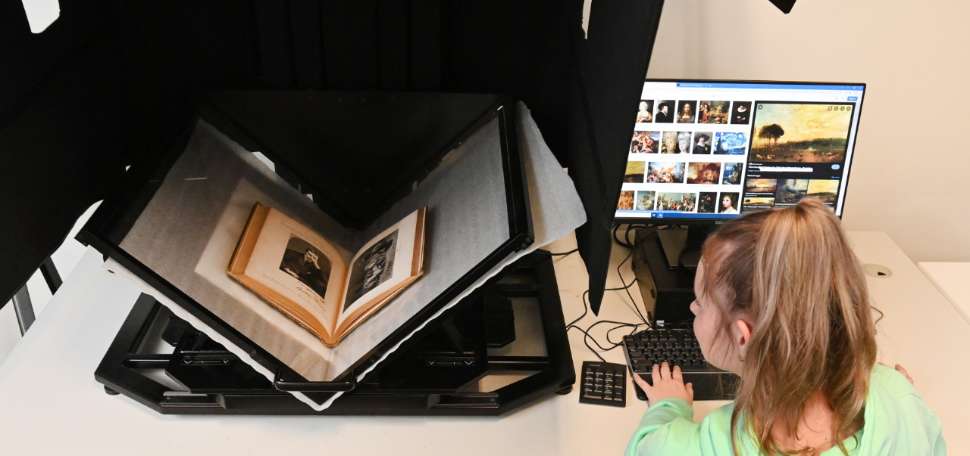
Make a booking
Access to the Digitisation Lab is available by appointment, between 10am to 4pm on weekdays (excluding public holidays and university closure periods).
Please specify any items from Flinders Library Special Collections that you plan to use so that these can be retrieved prior to your appointment.
Copyright
Use of the Digitisation Lab will be subject to copyright. Library staff can advise on copying limits as well as reuse and publication rights. You may be directed to obtain permission from the copyright owner prior to digitisation.
Need help?
Contact the Library to discuss your digitisation needs and access to the Digitisation Lab.
![]()
Sturt Rd, Bedford Park
South Australia 5042
Ph: 1300 354 633 (Select 3)
Email: library@flinders.edu.au
CRICOS Provider: 00114A TEQSA Provider ID: PRV12097