Using AI tools for study
Learning to use artificial intelligence (AI) tools effectively and appropriately is an essential digital literacy skill for both your studies and future career.
This page is your gateway to all you need to understand and use AI tools for study. Use the quick links on this page or visit the Using AI for Study FLO site to explore the full range of guides and practical advice.
Copilot chat at Flinders
Flinders University students aged 18 and over have access to Microsoft Copilot Chat, which offers the security of enterprise data protection.
Unsure about using artificial intelligence for an assessment?
Watch this video for advice from Flinders staff and students. Get ideas for questions to ask – and learn why it is important to ask them.
You can also use this AI scale to help when asking your lecturers about AI use.
![]()
Sturt Rd, Bedford Park
South Australia 5042
Ph: 1300 354 633 (Select 3)
Email: library@flinders.edu.au
CRICOS Provider: 00114A TEQSA Provider ID: PRV12097