IBM SPSS Statistics
IBM SPSS Statistics is a computer application that supports statistical analysis of data. It allows for comprehensive data access and preparation.
The software has extensive capabilities in analytical reporting, graphics and statistical modelling.
Flinders University has a site licence for this product that allows for an unlimited on-campus use. There is also a provision for home access by our staff and students.
In 2026, the versions listed below are available on most university-owned computers:
- IBM SPSS Statistics 31.0 for Windows or Mac
- AMOS 31.0 for Windows
It can be installed from the IDS Support Portal which is on your computer.
IBM SPSS Statistics modules that we are licensed for:
IBM SPSS Statistics Base
IBM SPSS Regression
IBM SPSS Advanced Statistics
IBM SPSS Categories
IBM SPSS Exact Tests
IBM SPSS Missing Values
IBM SPSS Conjoint
IBM SPSS Custom Tables
IBM SPSS Complex Samples
IBM SPSS Decision Trees
IBM SPSS Data Preparation
IBM SPSS Forecasting
IBM SPSS Neural Networks
IBM SPSS Direct Marketing
IBM SPSS Bootstrapping
IBM SPSS AMOS
Details about each module's capabilities can be found on the IBM website.
Licenses for university and home
University on-site use
Our site license is specifically for the use of IBM SPSS in
- Noncommercial and University-related research
- On-site campus teaching
- Administration purposes
Under the terms of our license, the software may only be installed on University owned/controlled servers and computers. It can be installed directly on client desktop computers, University-owned laptops, or on network servers for use by many users simultaneously.
Please note:
- If any technical assistance with IBM SPSS installation or licensing on University-owned/controlled computers is needed, please contact IDS support.
- Flinders Medical Centre employees who are not students or staff members of Flinders University cannot obtain access to IBM SPSS through the University agreement.
- The Flinders University site license covers an extensive range of IBM SPSS modules. However, it is not financially viable to include in the site license those modules for which there is limited demand. If more specialised IBM SPSS modules or other statistical programs are required by students or staff, they will need to be purchased independently by researchers. The University Statistical Consultant can be contacted if access to specific statistical techniques are needed, as he/she may be able to provide suggestions for using alternative software.
At-home use for staff and students
The right to use IBM SPSS at home ceases immediately upon termination of employment at Flinders University or the cessation of enrolment by a student. A condition of the licence is that the software must be completely removed from your computer should your formal association with Flinders end.
Support for home computers is not provided.
Undergraduate students may use the IBM SPSS software installed in the University libraries, labs and computer rooms while on campus (including 24/7 access in the HUB or Central Library).
There is also provision for at home access for undergraduate students. This is offered via Citrix VirtualApps, i.e. virtualisation platform that allows using IBM SPSS remotely from the University servers.
In addition to the possibility of using IBM SPSS or AMOS via remote Citrix VirtualApps access or on computers located in the University libraries, labs and computer rooms our site licence with IBM Inc. allows for free of charge “at home” installation for Higher Degree Research students (PhD, Doctor of Education, Masters by Research).
HDR students and their supervisors need to ensure that this additional "at home" access to the software, is requested at times of anticipated peak usage, to gain the most benefit from their access to this statistical package. Students that are, for example, early in their research candidatures and seeking to just briefly explore the software, should do so via Citrix VirtualApps or using computers at the university (library, computer labs, postgraduate rooms, etc.).
To obtain access to the software you will need to complete a request form via Service One.
—
Private licence option is also opened in special circumstances to non-HDR postgraduate students. These circumstances may relate to rare situations where after testing of VirtualApps arrangements the slow speed of the internet connection in a remote location may impair the performance of using IBM SPSS or AMOS via Citrix VA.
Masters by Coursework (undertaking research projects) and Honours students are eligible to ask their research supervisors to raise a request for software individual licence on their behalf using a request form via Service One.
—
After confirming your eligibility IDS will provide you with an individualised authorisation code which will be valid until 31 January the following year. To extend the access to the software for another year, a new Service One application would have to be submitted. Version 31 of IBM SPSS, which is also used on all university-owned computers, can be provided.
If there are insufficient licenses available through the University subsidised scheme, you then may have the same options as for undergraduate students.
Please note:
- The distribution of IBM SPSS for private use works in the same way as buying software independently from a retail store. Successful applicants need to take care of their own computers and install and license the software themselves following the instructions provided.
- The software can be used only for non-commercial academic research. Non-commercial academic research means research by degree-seeking students and staff where (i) the results of such research are not intended primarily for the benefit of a third party; (ii) such results are made available to anyone without restriction on use, copying or further distribution; and (iii) any copy of any such result is furnished for no more than the cost of hosting, reproduction, and shipping.
- The applicant should check the system requirements before applying for software.
- University statistical consultant runs various statistical workshops which utilise the IBM SPSS.
Full-time members of staff or part-time employees who have a substantial appointment (please note, this does not include casual tutors) are allowed to have a copy of IBM SPSS and/or IBM AMOS installed on their home computers.
To obtain access to the software you will need to complete a request form via Service One.
If a licence is available, you will also be provided with an individualised authorisation code which will be valid until 31 January the following year. To extend the access to the software for another year, a new application will have to be submitted.
Version 31 of IBM SPSS, which is also used on all university-owned computers, can be provided. While we encourage staff members to roll over to the version ver 31 of IBM SPSS, which is implemented on university-owned computers, the codes for older versions (versions 30 and 29) can be provided.
Please note:
- The distribution of IBM SPSS for private use works in the same way as buying software independently from a retail store. Successful applicants need to take care of their own computers and install and license the software themselves following the instructions provided.
- The software can be used only for non-commercial academic research. Non-commercial academic research means research by degree-seeking students and staff where (i) the results of such research are not intended primarily for the benefit of a third party; (ii) such results are made available to anyone without restriction on use, copying or further distribution; and (iii) any copy of any such result is furnished for no more than the cost of hosting, reproduction, and shipping.
- It is advisable for the applicant to check the system requirements before applying for software.
- University statistical consultant runs various statistical workshops which utilise the IBM SPSS.
The site license agreement allows us to distribute 40 authorisation codes for private computers of academic status holders (ASH). Codes will be allocated proportionally to each college number of ASHs and only upon endorsement from colleges’ Deans of Research.
If there are insufficient licenses available through the University subsidised scheme, ASH then may have the same options as in the previous years’ as they will still be entitled to access IBM SPSS and/or IBM AMOS on the University owned or leased computers.
In order to obtain access to the software you will need to submit a Service One request and attach to the request a pdf with the confirmation of the college endorsement.
You will also be provided with an individualised authorisation code which will be VALID UNTIL 31ST OF JANUARY FOLLOWING YEAR. To extend the access to the software for another year, a new application would have to be submitted. Version 31 of IBM SPSS, which is also used on all university-owned computers, will be provided.
Please note:
- The distribution of IBM SPSS for private use works in the same way as buying software independently from a retail store. Successful applicants need to take care of their own computers and install and license the software themselves following the instructions provided.
- The software can be used only for non-commercial academic research. Non-commercial academic research means research by degree-seeking students and staff where (i) the results of such research are not intended primarily for the benefit of a third party; (ii) such results are made available to anyone without restriction on use, copying or further distribution; and (iii) any copy of any such result is furnished for no more than the cost of hosting, reproduction, and shipping.
- It is advisable for the applicant to check the system requirements before applying for software.
- University statistical consultant runs various statistical workshops which utilise the IBM SPSS.
Technical assistance
The Flinders University statistical consultant also acts as a technical point of contact for IBM SPSS & NVivo. If you experienced any technical problems with the installation, licensing or using of the software, please email listed below details to the Statistical Consultant.
(a) Full name
(b) Flinders University email address
(c) Contact phone number
(d) Which college/professional service you are from?
(e) Detailed problem description which preferably should be accompanied by the screen snapshot with the error message produced by the IBM SPSS. You can use Print Screen key on your keyboard and paste the picture into the email.
(f) Information about which version of IBM SPSS you are working with.
(g) Information about the operating system and configuration of the computer on which you experienced the technical problem.
NOTES:
- IBM SPSS Statistics is a part of larger collection of IBM’s analytics software which also includes: IBM SPSS Data Collection, IBM SPSS Modeler, IBM Analytical Decision Management, IBM SPSS Analytic Catalyst. These additional components are orientated predominantly for business clients, and the university does not provide them through the site licence arrangement.
- In 2009, SPSS Inc. decided to change their product name from SPSS to Predictive Analytics Software (PASW). A year later the company was taken over by the IBM Corporation and changed the name of the software again to its current form – IBM SPSS Statistics. Consequently, there may be books, online resources, etc. that use either of those names, but in fact, they refer to the same software that differs only slightly from version to version.
It is advisable to cite the software used for analyses reported in the papers or dissertations. Examples of APA style citations for various versions of the software are provided below.
SPSS Inc. Released 2008. SPSS Statistics for Windows, Version 17.0. Chicago: SPSS Inc.
SPSS Inc. Released 2009. PASW Statistics for Windows, Version 18.0. Chicago: SPSS Inc.
IBM Corp. Released 2010. IBM SPSS Statistics for Windows, Version 19.0. Armonk, NY: IBM Corp.
…
IBM Corp. Released 2017. IBM SPSS Statistics for Windows, Version 25.0. Armonk, NY: IBM Corp.
…
IBM Corp. Released 2019. IBM SPSS Statistics for Windows, Version 26.0. Armonk, NY: IBM Corp.
…
IBM Corp. Released 2020. IBM SPSS Statistics for Windows, Version 27.0. Armonk, NY: IBM Corp.You can see the precise release number by selecting Help->About in the IBM SPSS menus.
![]()
Sturt Rd, Bedford Park
South Australia 5042
Ph: 1300 354 633 (Select 3)
Email: library@flinders.edu.au
CRICOS Provider: 00114A TEQSA Provider ID: PRV12097