SendIt - Off Campus Library Service
SendIt service for off-campus staff and students
The SendIt service supports off-campus staff and students in accessing physical library resources by mail or email, which supplements existing online access to the majority of the library’s books and journals. Eligible users need to first register for SendIt.
Eligibility
SendIt is available to Flinders University members who fulfil at least one of the following criteria:
- Students studying fully online or fully externally
- Students who do not live in the Adelaide metropolitan area (residing outside of postcodes 5000-5199, 5201, 5250-5252, 5231-5234, 5240-5245)
- Students on placement outside of the Adelaide metropolitan area
- Students with an Access Plan from Disability Services
- Staff who are not based at the Bedford Park, City or Tonsley campuses.
Borrowing from libraries outside Flinders University
Students based throughout Australia and New Zealand can borrow physical books in-person from other participating university libraries by using their Flinders ID card. Postgraduate students and staff are eligible to request resources not held in Flinders Library to be delivered via the Document Delivery service.
How to use the SendIt Service
Users must first be registered for SendIt and will need to login to findit@flinders with FAN and password to see the requesting options.
Request a book loan
To request a book loan, locate the book in findit@flinders and open the item page. Click on the Request button, then select Personal Delivery as the pick up location. The book will be delivered by courier (within Australia only) to the home address recorded in the student or staff system; a prepaid return courier bag is provided. Books cannot be posted overseas.
Books will either have a standard 28 day loan period, or ones marked as 7 day loans will be extended to 14 days for SendIt users to allow for travelling time. All loans are automatically renewed four times unless a hold has been placed by another patron and items must be returned by the due date which can be viewed in My account.
Request a scanned chapter or article
SendIt users can request digital scans of hard copy journal articles or portions of a book (limited to a maximum of 10% due to copyright restrictions) for items the library only owns in physical format. Locate the item record in findit@flinders and select the Request a Scan button. This will open an online form to fill in details of what is being requested (such as specifying which book chapter). Scan requests will be sent as PDFs to a Flinders email address. If more than 10% of a book is required, a physical book loan will need to be placed instead.
![]()
Sturt Rd, Bedford Park
South Australia 5042
Ph: 1300 354 633 (Select 3)
Email: library@flinders.edu.au
CRICOS Provider: 00114A TEQSA Provider ID: PRV12097